Provisioned Data Source?
-> 콘솔 작업이 아닌, Config를 통해 Provisioning된 Data Source. (Contact Point도 마찬가지)
나같은 경우, grafana 공식 helm chart에서 바로 프로메테우스를 등록시켜주고 있었다.
datasources:
datasources.yaml:
apiVersion: 1
datasources:
- name: {Prometheus-Name}
type: prometheus
access: proxy
url: {Prometheus-Url}그러나 작성해둔 datasource를 지우고 재 배포해봐도 실제로는 삭제되지 않는다.
콘솔에서 삭제 시도 시..

Provisioned data source는 콘솔에서 못지운단다.
그럼 어떻게 지우냐!!
https://community.grafana.com/t/removing-provisioned-datasources/17096
Removing provisioned datasources
Hi, We have just upgraded to v6.1.4 and I have noticed something’s weird with Datasource provisioning. My provisioning path for datasources is /var/lib/grafana/provisioning/datsources/ and I have a few datasources that are being provisioned. However, whe
community.grafana.com
https://community.grafana.com/t/deleting-datasources/29122/7
Deleting DataSources
And when eventually it times out and gives me the option to delete, there is an error and the delete is unsuccessful
community.grafana.com
tricky하지만 뭔가 제공해주고 있긴 했다.
datasources:
datasources.yaml:
apiVersion: 1
deleteDatasources:
- name: {Prometheus-Name}
orgId: 1
# datasources:
# - name: {Prometheus-Name}
# type: prometheus
# access: proxy
# url: {Prometheus-Url}요런식으로 deleteDatasources 로 명시해주면 삭제된다.
마찬가지로 Alert의 ContactPoint 또한 삭제 시 별도로 명시해줘야 한다.
alerting:
contactpoints.yaml:
apiVersion: 1
deleteContactPoints:
- orgId: 1
uid: slack-default
contactPoints: {}
끝
'공부 > Monitoring' 카테고리의 다른 글
| [Robusta] 직관적인 쿠버네티스 클러스터 알람 받기 (8) | 2024.06.06 |
|---|---|
| [Grafana Mimir] Mimir Helm 설치/셋업 도중 트러블슈팅 (24) | 2024.03.28 |
| [Grafana Loki] Errors loading rules (3) | 2023.07.27 |
| [DataDog] Ingested/Indexed Log + Archiving 정리 (0) | 2022.05.14 |
| [Zabbix Action] 자빅스에서 이메일로 알림 보내기 (0) | 2021.05.03 |
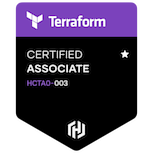
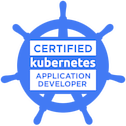










댓글