https://artifacthub.io/packages/helm/sonatype/nexus-repository-manager
nexus-repository-manager 64.2.0 · sonatype/sonatype
DEPRECATED Sonatype Nexus Repository Manager - Universal Binary repository
artifacthub.io
이 차트를 처음 봤을 때,

차트를 더이상 업데이트/지원하지 않는다...
고가용성 차트를 따로 제공한다 : 이 차트만 유일하게 지원할거임
-> https://artifacthub.io/packages/helm/sonatype/nxrm-ha
nxrm-ha 70.1.0 · sonatype/sonatype
Resilient Deployment of Sonatype Nexus Repository - Universal Binary repository
artifacthub.io
라고 써있길래, 당연히 deprecate된 프로젝트라는건줄 알고, 고가용성도 당연히 챙기면 좋은거니까.. 하고 nxrm-ha 차트로 구성해봤었다.
근데 고가용성을 위한 외부 DB 연동하는 일 자체가 OSS버전에선 지원되지 않고, 유료 라이선스가 있어야먄 사용가능한 거였다.
그래서 뭐.. 넥서스 장애나봤자 빌드안되는것뿐이긴 하니까! 하고 nexus-repository-manager 차트를 사용했다.
ingress:
enabled: true
ingressClassName: nginx
annotations:
nginx.ingress.kubernetes.io/force-ssl-redirect: “true”
nginx.ingress.kubernetes.io/ssl-redirect: “true”
hostPath: /
hostRepo: nexus.honglab.com # 사용할 도메인 입력
persistence:
enabled: true
accessMode: ReadWriteOnce
storageSize: 50Gi # 기본은 8Gi였는데 그냥 넉넉하게 늘렸다
nexus:
resources:
# 권장되는 값 사용
requests:
cpu: 4
memory: 8Gi
limits:
cpu: 4
memory: 8Gi
우린 ingress-nginx 를 사용하고 있기 때문에 ingress를 활용했다.
끝~
'공부 > Open Source' 카테고리의 다른 글
| [Sentry/helm] sentry 쿠버에 띄우기 (0) | 2024.07.26 |
|---|---|
| [Nexus Repository Manager] HTTP Proxy 설정하기 (0) | 2024.07.18 |
| [ArgoCD/helm] LDAP 인증 붙이기 (0) | 2024.07.16 |
| [Grafana/helm] LDAP 인증 붙이기 (0) | 2024.07.16 |
| [ArgoCD/Gitlab] ArgoCD에 Gitlab 레포 등록 시 URL (0) | 2024.07.15 |
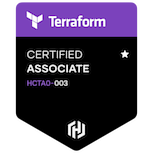
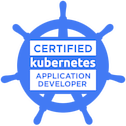










댓글