728x90
728x90
# 공식 문서
Terraform Registry
registry.terraform.io
여기에 어느정도 설명은 나와있으나, 21버전/사진 과 함께 설명해본다.
# Terraform용 Client 생성
키클락 내 모든 권한을 갖도록 만들 것이다.
-> master realm에서 client를 만들어야 한다.

Client ID만 필수로 정해주자 > 하단의 Next

Capability Config도 수정해주자
- Client authentication : ON
- Standard flow : OFF
- Direct access grants : OFF
- Service accounts roles : ON

그 뒤론 건들 것 없이 client 생성을 완료해주자
# admin 권한 부여
terraform client로 들어와서, Service accounts roles 탭 진입 후 Assign role 클릭

admin role 선택 후 Assign

# Terraform Provider 구성
terraform client로 들어와서, Credentials 탭 진입 후 Client Secret 복사

terraform code
terraform {
required_providers {
# keycloak은 hashcorp 공식 provider가 아니기 때문에 provider 정보를 명시해줘야 함
keycloak = {
source = "mrparkers/keycloak"
version = ">= 4.0.0"
}
}
}
provider "keycloak" {
client_id = "terraform" # client ID
client_secret = "" # client Secret
url = "" # keycloak 도메인. ex) https://keycloak.honglab.com
base_path = "/"
}
끝!
728x90
728x90
'공부 > IaC' 카테고리의 다른 글
| [Terraform] AD User 만들기 (8) | 2024.01.31 |
|---|---|
| HashiConf 2023 Recap - Terraform 부분 정리 (0) | 2023.11.15 |
| [terraform-provider-kubernetes/Issue] StorageClass ReclaimPolicy 관련 (0) | 2023.09.05 |
| [Terraform/k8s] aws-auth ConfigMap Patch (2) | 2023.07.20 |
| [Terraform/k8s] gp2 Storage Class patch (0) | 2023.06.05 |
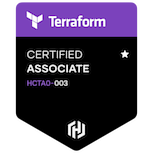
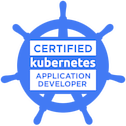










댓글