aws-nuke 란?
AWS 내의 리소스들을 한꺼번에 날릴 수 있는 오픈소스
https://github.com/rebuy-de/aws-nuke
GitHub - rebuy-de/aws-nuke: Nuke a whole AWS account and delete all its resources.
Nuke a whole AWS account and delete all its resources. - GitHub - rebuy-de/aws-nuke: Nuke a whole AWS account and delete all its resources.
github.com
MAC에서 사용하기
여러 방법이 있지만,,,더 편하게 사용하기 위해 MacPorts를 받았다
https://www.macports.org/install.php
The MacPorts Project -- Download & Installation
Quickstart Install Xcode and the Xcode Command Line Tools Agree to Xcode license in Terminal: sudo xcodebuild -license Install MacPorts for your version of the Mac operating system: Installing MacPorts MacPorts version 2.7.2 is available in various formats
www.macports.org
MacPorts를 받은 후 아래 진행
sudo port install aws-nuke
# config 예시 문서 확인
cat /opt/local/share/aws-nuke/examples/example.yaml
aws-nuke 명령을 내리기 위해서는 config.yml 파일이 필요한데, 아래처럼 작성하면 된다
---
regions: # aws-nuke를 진행할 리전들 명시
- "global" # global 리소스용 리전
- "eu-west-1"
- "ap-northeast-2"
account-blocklist: # aws-nuke를 돌리면 안되는 계정 id들
- 1234567890
- 5678901234
resource-types: # 리소스들 제한 또는 제외
excludes: # targets - 리소스 제한 / excludes - 리소스 제외
- IAMUser
- IAMUserPolicyAttachment
- IAMUserAccessKey
- S3Bucket
- S3Object
- Route53HostedZone
accounts:
555133742: # aws-nuke 진행할 계정 id
filters: # 삭제하면 안되는 리소스들 명시
IAMUser:
- "admin"
IAMUserPolicyAttachment:
- property: RoleName
value: "admin"
IAMUserAccessKey:
- property: UserName
value: "admin"regions:aws-nuke를 진행할 리전들을 명시하며, 글로벌 리소스들 (s3, iam 등)은 global 리전으로 명시해주어야 한다account-blocklist: 아무래도 무시무시한 작업을 진행할거다 보니, 민감한 계정들은 미리 block시킬 수 있다resource-types: 삭제할 리소스들 종류를 제한하거나 제외할 수 있다targets: 명시된 리소스들만 삭제exludes: 명시된 리소스들은 삭제에서 제외- 리소스들 이름 확인 :
aws-nuke resource-types

accounts: aws-nuke를 진행할 account id- filter를 걸어서 삭제 시 무시할 리소스들을 하나하나 명시해줄 수 있다
aws-nuke를 돌리기 위해선 aws 계정 자체에 alias 설정이 되어있어야 한다
만약 alias 설정이 없다면 아래 명령을 사용하자
aws iam create-account-alias --account-alias honglab
plan 돌리기 (dry-run)
aws-nuke -c config.yml특정 profile을 사용해야 한다면 awscli 쓰듯이 뒤에 --profile=honglab 요렇게 붙이면 된다

아무래도 민감한 작업이다 보니 aws credential 말고도 alias로 확인을 한번 더 진행하는 듯 하다
alias를 입력해주면 삭제할 예정인 리소스들이 쭈루루루루루루룩 뜬다
실제 삭제 진행하기
aws-nuke -c config.yml --no-dry-run여기서는 alias 확인을 2번 진행한다
끝
'공부 > AWS' 카테고리의 다른 글
| [AWS] Session Manager 중앙 집중식 로깅 구현 : SSM Session Manager Cross Account S3 Logging (0) | 2022.08.28 |
|---|---|
| [AWS] ElastiCache RI API로 구매하기 (AWSCLI, Python boto3) (0) | 2022.05.29 |
| [AWS S3] API Call로 S3 Access Logging 설정 시 유의할 점 (boto3) (0) | 2022.02.23 |
| [AWS] Private하게 DataSync 사용하기 (2) | 2021.12.11 |
| [AWS Windows] Windows EC2 비밀번호 복구 (EC2Config & EC2Rescue) (0) | 2021.11.20 |
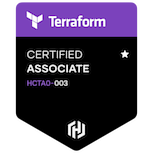
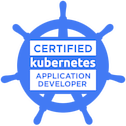










댓글