https://theitbros.com/config-internet-explorer-11-proxy-settings-gpo/
Configuring Proxy Settings via GPO on Windows 10/Windows Server 2016 – TheITBros
The article shows how to configure GPO proxy settings for Internet Explorer 11 browser using Active Directory Group Policies
theitbros.com
위 방법은 아래와 같다
GPO Editor > User Configuration > Preference > Control Panel Settings > Internet Settings > New > Internet Explorer 10 > Connections > LAN settings 의 Proxy server 탭에서 설정

근데 이렇게 했는데,,,,Manual proxy server가 ON만 되고 입력한 IP Address와 Port가 적용되지 않는 문제가 있었다
왜 안되는진 아직도 모르겠다...AWS DS 문제거나 WorkSpaces(Client) 문제거나....
아무튼 그래서 더 뒤져보다가...Registry Key로 적용하는 방법을 찾았다
http://woshub.com/configure-internet-explorer-10-and-11-settings-using-gpo-in-windows-server-2012/
Configuring Proxy Settings on Windows Using Group Policy Preferences | Windows OS Hub
In this article, we’ll take a look at how to centrally configure proxy settings on Windows 10 computers in a domain using Group Policy. Most popular browsers (such as Microsoft…
woshub.com
GPO Editor > Computer Configuration or User Configuration (둘 중 뭐로 해도 상관x) > Preference > Windows Settings > Registry Key > New > Registry Item


1) Proxy Enable
Hive : HKEY_CURRENT_USER
Key Path : Software\Microsoft\Windows\CurrentVersion\Internet Settings
Value Name : ProxyEnable
Value Type : REG_DWORD
Value Data : 1
2) Proxy Server Setting
Hive : HKEY_CURRENT_USER
Key Path : Software\Microsoft\Windows\CurrentVersion\Internet Settings
Value Name : ProxyServer
Value Type : REG_SZ
Value Data : [프록시 서버 IP]:[Port]
끝
++ Client에서 Proxy Setting을 할 수 없게 막는 방법
Block users from messing with proxy settings – here's how on Windows 10.
In this guide, we'll show you the steps to disable (and enable) the ability for users to change the proxy settings on Windows 10 using the Local Group Policy Editor or Registry.
www.windowscentral.com
GPO Editor > User Configuration > Policies > Administrative Templates > Windows Components > Internet Explorer
에서 Prevent changing proxy settings 를 Enable 시켜주기만 하면 된다


진짜 끝!!
'공부 > Windows' 카테고리의 다른 글
| [Active Directory] hosts file을 AD로 제공하는 방법 (정방향 조회 영역 추가) (0) | 2022.07.30 |
|---|---|
| [Active Directory] PowerShell로 AD OU/User 생성하기 ( + CSV) (0) | 2021.10.03 |
| [Windows] CMD/PowerShell로 User 생성, 그룹에 추가하기 (0) | 2021.06.15 |
| [Batch script] @echo off 란? (0) | 2021.05.03 |
| [Windows Server] Active Directory 구축하기 (6) | 2021.04.04 |
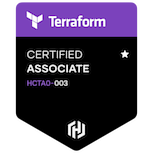
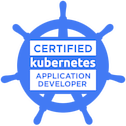










댓글