728x90
728x90
깃헙 액션 러너를 세팅하는 것은 매우 쉽다.
근데 amazon linux 2023 에서 진행하며, 공식 가이드에 있는것만으로는 부족해 남겨둔다.
먼저 토큰은 알아야 하므로... 깃헙 > Settings > Actions > Runners > New runner > New self-hosted runner 를 누른다.

그럼 이런 화면이 뜬다

이대로만 하면 중간에
- Shasum command not found
- Libicu's dependencies is missing for Dotnet Core 6.0
라는 에러들을 보게 된다.
최종적으로는 아래와 같이만 하면 된다. (linux, x86 기준)
mkdir actions-runner && cd actions-runner
curl -o actions-runner-linux-x64-2.309.0.tar.gz -L https://github.com/actions/runner/releases/download/v2.309.0/actions-runner-linux-x64-2.309.0.tar.gz
# install shasum
sudo yum install perl-Digest-SHA -y
echo "<HASH값> actions-runner-linux-x64-2.309.0.tar.gz" | shasum -a 256 -c
tar xzf ./actions-runner-linux-x64-2.309.0.tar.gz
# install dependency
sudo yum install libicu -y
./config.sh --url <Github URL> --token <TOKEN>
# 백그라운드로 실행
nohup ./run.sh & > nohup.out
추가로, 러너에 특정 label을 추가하고 싶다면 config.sh 명령 시 --labels <추가 label 1>,<추가 label 2> 요렇게 넣어주면 된다.
끝!
728x90
728x90
'공부 > Git' 카테고리의 다른 글
| [Github Workflow API] id 조회 & 실행 (dispatch) (0) | 2024.04.19 |
|---|---|
| [Github] Custom Action 구성 시 같은 Org 허용 (0) | 2023.10.29 |
| [pre-commit] local repository 사용하기 (0) | 2023.05.08 |
| [git stash] error: 다음 파일의 로컬 변경 사항을 체크아웃 때문에 덮어 쓰게 됩니다 (0) | 2022.08.13 |
| [Git] fork와 clone의 차이 (0) | 2020.07.09 |
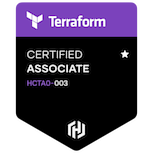
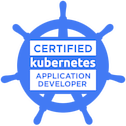










댓글