728x90
728x90
콘솔에서 진행 시엔 적절한 EC2 Role과 Directory Service를 지정해주면 된다.
그러나 API로는 EC2 생성 시 Directory Service를 연결해주는 옵션이 없고, SSM Document를 사용해야 한다.
locals {
domain = "honglab.com"
ec2role_policies = [
"arn:aws:iam::aws:policy/AmazonSSMManagedInstanceCore",
"arn:aws:iam::aws:policy/AmazonSSMDirectoryServiceAccess",
]
}
## Directory Service
resource "aws_directory_service_directory" "this" {
name = local.domain
## 필요한 정보들 입력
}
## Join시킬 EC2
resource "aws_instance" "this" {
ec2_role = aws_iam_role.this
## 필요한 정보들 입력
}
## EC2에 붙일 Role
resource "aws_iam_role" "this" {
name = "ADJoin"
assume_role_policy = jsonencode({
Version = "2012-10-17"
Statement = [
{
Action = "sts:AssumeRole"
Effect = "Allow"
Principal = {
Service = "ec2.amazonaws.com"
}
},
]
})
}
## EC2에 붙일 Role에 Managed Policy Attach
resource "aws_iam_role_policy_attachment" "this" {
for_each = toset(local.ec2role_policies)
role = aws_iam_role.this.name
policy_arn = each.value
}
## Domain에 Join시키는 SSM Document 생성
resource "aws_ssm_document" "this" {
name = "${local.domain}_Join"
document_type = "Command"
content = <<DOC
{
"schemaVersion": "1.0",
"description": "Automatic Domain Join Configuration",
"runtimeConfig": {
"aws:domainJoin": {
"properties": {
"directoryId": "${aws_directory_service_directory.this.id}",
"directoryName": "${local.domain}",
"dnsIpAddresses": ${jsonencode(aws_directory_service_directory.this.dns_ip_addresses)}
}
}
}
}
DOC
}
## EC2에 SSM Document 적용
resource "aws_ssm_association" "this" {
name = aws_ssm_document.this.name
targets {
key = "InstanceIds"
values = [aws_instance.this.id]
}
}
EC2랑 Directory Service 리소스블럭에 대한 건 본 글의 목적에 벗어나므로 생략했다.
끝
728x90
728x90
'공부 > IaC' 카테고리의 다른 글
| [Terraform/k8s] gp2 Storage Class patch (0) | 2023.06.05 |
|---|---|
| [Terraform] Plan만 가능한 권한? (0) | 2023.05.15 |
| [Terraform/AWS] VPC Peering Module을 만들 때 고려할 점 (0) | 2022.10.30 |
| [Terraform/k8s] k8s YAML 리소스로 Terraform Code를 쉽게 작성하는 3가지 방법 (0) | 2022.08.21 |
| [Terraform/EKS/k8s] import 시 Kubernetes: Unauthorized (1) | 2022.06.28 |
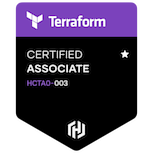
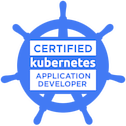










댓글