1. Terraform import란?
https://www.terraform.io/docs/cli/import/index.html
Import - Terraform by HashiCorp
Terraform can import and manage existing infrastructure. This can help you transition your infrastructure to Terraform.
www.terraform.io
Terraform import는 말 그대로 기존에 존재하던 인프라를 가져오는 기능이다

는 너무 내 희망회로였고, 공식 도큐를 잘 읽어보면 알겠지만 리소스를 그저 "상태"로 땡겨오는 기능이었다
심지어는 가져올 개체가 매핑될 리소스에 대한 빈 블록을 수동으로 미리 작성해놔야 했다
일단 한 번 해보자! (AWS 자격증명은 되어있다고 생각하고 진행)
2. Terraform import 사용하기
참조
우선 현재 내 계정엔 아래와 같은 EC2들이 존재한다

이 중 tf-ec2-pri-0 인스턴스를 땡겨와보겠다
먼저 aws instance를 import하는 명령줄 예시는 aws instance를 생성하는 리소스 도큐의 맨 밑에서 찾아볼 수 있다
https://registry.terraform.io/providers/hashicorp/aws/latest/docs/resources/instance#import
https://registry.terraform.io/providers/hashicorp/aws/latest/docs/resources/instance#import
registry.terraform.io
# 도큐에 적혀있는 예시
$ terraform import aws_instance.web i-12345678처음엔 그냥 이렇게 인스턴스 아이디만 박아서 갖고오면 되나? 싶어서 그대로 시도해봤다
(aws provider 만 선언해두고 terraform init 실행 후 진행)

web이라는 aws_instance 리소스 블럭을 미리 만들어놔야된다고 한다...
# 빈 리소스 블럭 선언
resource "aws_instance" "web" {}
이러고 다시 위의 명령을 내려보니

성공했고,,,tfstate 파일이 새로 생겼다 (이미 tfstate 파일이 있다면 그 파일에 업데이트 됨)

내가 가져온 인스턴스의 속성들이 상태로 가져와진걸 확인할 수 있다
그러나 여기서 terraform plan 명령을 내리면?

빈 리소스 블럭에 속성들을 채워넣지 않았기 때문에 에러가 난다
즉,,,땡겨올 때 리소스 블럭 만들어놓는걸로도 모자라서 tfstate 파일 보면서 속성까지 직접 선언해줘야한다는 뜻이다
일단 시키는대로 ami랑 instance type 속성만 넣어서 다시 plan을 해봤다

선언하지 않은 속성인 instance profile과 tag는 사라질 예정이라고 한다
하.............결국 그대로 사용하고 싶으면 하나하나 다 선언해줘야 한다는 뜻이다

다행히도 기존 리소스를 terraform code로 만들어주는 도구가 있었다
3. terraforming 사용하기
https://github.com/dtan4/terraforming
GitHub - dtan4/terraforming: Export existing AWS resources to Terraform style (tf, tfstate)
Export existing AWS resources to Terraform style (tf, tfstate) - GitHub - dtan4/terraforming: Export existing AWS resources to Terraform style (tf, tfstate)
github.com
terraforming은 AWS 리소스를 tf code 또는 tfstate 파일로 가져올 수 있는 Ruby 프로젝트이다 (AWS만 지원된다고 함)
따라서 terraforming을 사용하기 위해선 Ruby가 깔려있어야 한다 : https://rubyinstaller.org/downloads/

WITH DEVKIT에서 가장 최신버전을 받아 기본 설치를 진행했다
Ruby 설치가 끝난 후 새로 터미널을 열어 아래 명령을 내리면 terraforming 설치가 끝난다
$ gem install terraforming
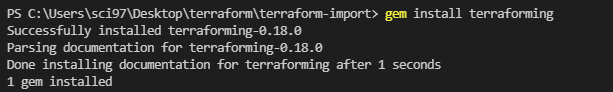
이제 terraforming ec2 명령을 내려보겠다
PS C:\Users\sci97\Desktop\terraform\terraform-import> terraforming ec2
resource "aws_instance" "tf-ec2-pri-1" {
ami = "ami-0e4a9ad2eb120e054"
availability_zone = "ap-northeast-2a"
ebs_optimized = false
instance_type = "t3.medium"
monitoring = false
key_name = "home"
subnet_id = "subnet-04a0d58df8fca00b7"
vpc_security_group_ids = ["sg-0e3a85073058337e1"]
associate_public_ip_address = true
private_ip = "10.0.1.240"
source_dest_check = true
root_block_device {
volume_type = "gp2"
volume_size = 8
delete_on_termination = true
}
tags {
"Name" = "tf-ec2-pri-1"
}
}
....
resource "aws_instance" "tf-ec2-pri-0" {
ami = "ami-0e4a9ad2eb120e054"
availability_zone = "ap-northeast-2a"
ebs_optimized = false
instance_type = "t3.medium"
monitoring = false
key_name = "home"
subnet_id = "subnet-04a0d58df8fca00b7"
vpc_security_group_ids = ["sg-0e3a85073058337e1"]
associate_public_ip_address = true
private_ip = "10.0.1.179"
source_dest_check = true
root_block_device {
volume_type = "gp2"
volume_size = 8
delete_on_termination = true
}
tags {
"Name" = "tf-ec2-pri-0"
}
}
기존에 존재하던 8개 ec2의 정보를 모두 불러오게 된다
여기서 난 tf-ec2-pri-0 의 속성만 그대로 갖고와서 아까 import할 때 사용한 블럭에 갖다 넣어봤다

이제 다시 plan을 진행해보겠다
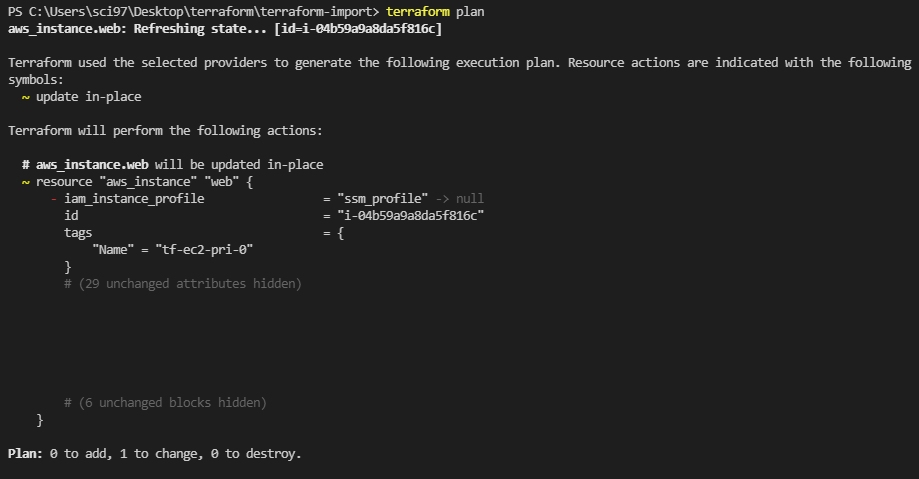
아.....테라포밍에서 인스턴스 프로파일은 안불러왔네..?
뭐 아무튼 이런식으로...terraforming에서도 못가져오는 부분들이 있다고 한다
그래도 이정도만 불러와줘도 굉장히 고마운 도구인 것 같다
그리고 기존 운영 인프라와 테라폼 인프라를 같이 관리할 목적이 아니라, 기존 인프라를 그대로 다른 곳에 똑같이 배포하고 싶을 땐 그냥 terraforming만 잘 활용해서 사용하면 되지 않나 싶다
.....만! terraforming이 가능한 AWS 리소스도 아직 한정적이다
아래는 terraforming github README에 있는 내용이다 (21.11.07 기준)
$ terraforming
Commands:
terraforming alb # ALB
terraforming asg # AutoScaling Group
terraforming cwa # CloudWatch Alarm
terraforming dbpg # Database Parameter Group
terraforming dbsg # Database Security Group
terraforming dbsn # Database Subnet Group
terraforming ddb # DynamoDB
terraforming ec2 # EC2
terraforming ecc # ElastiCache Cluster
terraforming ecsn # ElastiCache Subnet Group
terraforming efs # EFS File System
terraforming eip # EIP
terraforming elb # ELB
terraforming help [COMMAND] # Describe available commands or one specific command
terraforming iamg # IAM Group
terraforming iamgm # IAM Group Membership
terraforming iamgp # IAM Group Policy
terraforming iamip # IAM Instance Profile
terraforming iamp # IAM Policy
terraforming iampa # IAM Policy Attachment
terraforming iamr # IAM Role
terraforming iamrp # IAM Role Policy
terraforming iamu # IAM User
terraforming iamup # IAM User Policy
terraforming igw # Internet Gateway
terraforming kmsa # KMS Key Alias
terraforming kmsk # KMS Key
terraforming lc # Launch Configuration
terraforming nacl # Network ACL
terraforming nat # NAT Gateway
terraforming nif # Network Interface
terraforming r53r # Route53 Record
terraforming r53z # Route53 Hosted Zone
terraforming rds # RDS
terraforming rs # Redshift
terraforming rt # Route Table
terraforming rta # Route Table Association
terraforming s3 # S3
terraforming sg # Security Group
terraforming sn # Subnet
terraforming snst # SNS Topic
terraforming snss # SNS Subscription
terraforming sqs # SQS
terraforming vgw # VPN Gateway
terraforming vpc # VPC
Options:
[--merge=MERGE] # tfstate file to merge
[--overwrite], [--no-overwrite] # Overwrite existng tfstate
[--tfstate], [--no-tfstate] # Generate tfstate
[--profile=PROFILE] # AWS credentials profile
[--region=REGION] # AWS region
[--use-bundled-cert], [--no-use-bundled-cert] # Use the bundled CA certificate from AWS SDK
물론 기본적인 리소스 명령은 거의 존재하지만, 무수히 많은 AWS 서비스의 갯수에 비하면 아직 한참 모자란 것 같다
밑의 옵션을 참조해서 tfstate 파일로 가져오고 merge도 할 수 있으니 그건 알아서 해보자
이상! 끝!
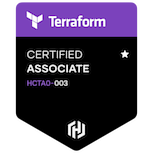
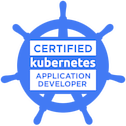










댓글