728x90
728x90
https://github.com/kahing/goofys
kahing/goofys
a high-performance, POSIX-ish Amazon S3 file system written in Go - kahing/goofys
github.com
* AWS 자격 증명은 알아서... (aws confiugure 또는 IAM role)
** AWS EC2에서 진행
Amazon Linux 2
mkdir [마운트할 경로]
yum install -y fuse
wget https://github.com/kahing/goofys/releases/latest/download/goofys
chmod +x goofys
./goofys [마운트할 경로] [S3버킷 이름]
CentOS 7
mkdir [마운트할 경로]
yum install -y wget fuse awscli
wget https://github.com/kahing/goofys/releases/latest/download/goofys
chmod +x goofys
./goofys [마운트할 경로] [S3버킷 이름]
Ubuntu 18.04
mkdir [마운트할 경로]
apt-get update
apt-get install -y fuse awscli
wget https://github.com/kahing/goofys/releases/latest/download/goofys
chmod +x goofys
./goofys [마운트할 경로] [S3버킷 이름]
생각보다 동기화 빠르게 잘 되어서 놀람
aws s3 명령 맨날 내리기 귀찮거나 간단한 공유파일시스템 만들 때 괜찮게 쓸 수 있을듯
vi /etc/fstab
[goofys 경로]#[S3버킷 이름] [마운트할 경로] fuse [마운트 옵션]
(ex)
/root/goofys#honglab-s3 /s3 fuse _netdev,allow_other 0 0_netdev: 네트워크 드라이브임을 의미 - 마운트 시도 전 네트워크 검사allow_ather: 마운트된 디렉토리에 일반 유저 접근 허용
이 두 옵션은 꼭 넣어줘야 하나보다
끝
728x90
728x90
'공부 > AWS' 카테고리의 다른 글
| [AWS] AWS상에서의 Routing (0) | 2021.07.19 |
|---|---|
| [AWS] EBS NVMe 볼륨 UUID 재설정 (0) | 2021.07.13 |
| [AWS] Amazon Lookout for Vision 사용해보기 (AWS Workshop) (0) | 2021.07.01 |
| [AWS] Session Manager로 Private EC2 접속하기 (0) | 2021.06.22 |
| [AWS] Private NAT Gateway Test (+ TGW, VPC Flow Log) (0) | 2021.06.16 |
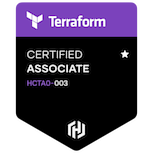
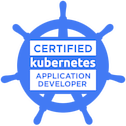










댓글