728x90
728x90
테라폼으로 간단한 네트워크 구성을 해보겠다

생성할 것
- VPC : 10.0.0.0/16
- Subnet
- Public : 10.0.1.0/24, igw와 연결
- Private : 10.0.10.0/24, NAT gw와 연결
- EC2
- Public(WebServer용) : httpd 실행, 22/80 포트 오픈
- Private(DB용) : WebServer에서의 22 포트 오픈 (DB 설치는 pass...)
1. init.tf
provider "aws" {
region = "ap-northeast-2"
}
data "aws_availability_zones" "available" {
state = "available"
}기본 프로바이더와 가용 영역을 설정해주었다
프로바이더 구문에서 AWS ACCESS KEY와 SECRET KEY를 설정해도 된다
(난 내 컴퓨터에 시스템 변수로 설정해놔서 안해도 됨)
가용 영역은 사용 가능한 모든 영역을 사용한다
data source : aws_availability_zones
2. vpc.tf
// vpc
resource "aws_vpc" "vpc" {
cidr_block = "10.0.0.0/16"
enable_dns_hostnames = true
tags = {
"Name" = "vpc"
}
}
// internet gateway
resource "aws_internet_gateway" "igw" {
vpc_id = aws_vpc.vpc.id
tags = {
Name = "IGW"
}
}
// EIP for NAT gw
resource "aws_eip" "nat" {
vpc = true
}
// NAT gateway
resource "aws_nat_gateway" "nat_gw" {
allocation_id = aws_eip.nat.id
subnet_id = aws_subnet.public_subnet.id
}cidr_block(필수) : VPC의 CIDR 블록enable_dns_hostnames: 기본값이 false라 true로 해줬다enable_dns_support: 기본값이 true라 건드리지 않았다
resource : aws_internet_gateway
vpc_id(필수) : 연결될 VPC ID
vpc: EIP를 VPC 안에 존재시킬건지 여부instance나network_interface를 사용하면 직접 EIP를 어딘가에 붙일 수 있다
allocation_id(필수) : 할당받은 EIP IDsubnet_id(필수) : 존재시킬 서브넷 ID - NAT gateway는 무조건 퍼블릭 서브넷에 있어야 한다 (코드 안의 퍼블릭 서브넷 리소스는 뒤에 나올 예정
3. public_subnet.tf
// public subnet
resource "aws_subnet" "public_subnet" {
vpc_id = aws_vpc.vpc.id
cidr_block = "10.0.1.0/24"
availability_zone = data.aws_availability_zones.available.names[0]
map_public_ip_on_launch = true
tags = {
Name = "Public Subnet"
}
}
// public route table
resource "aws_route_table" "public_rtb" {
vpc_id = aws_vpc.vpc.id
tags = {
Name = "Public rtb"
}
}
resource "aws_route" "public_rtb" {
route_table_id = aws_route_table.public_rtb.id
destination_cidr_block = "0.0.0.0/0"
gateway_id = aws_internet_gateway.igw.id
}
resource "aws_route_table_association" "public_rtb" {
subnet_id = aws_subnet.public_subnet.id
route_table_id = aws_route_table.public_rtb.id
}vpc_id(필수) : VPC IDcidr_block(필수) : 사용할 사설 IP 대역availability_zone: 가용 영역 - init.tf에서 정의한 aws_availability_zones 데이터 available의 첫번째 값을 가져오겠다(a)map_public_ip_on_launch: 이 서브넷에서 시작하는 인스턴스들이 public ip를 가질지 아닐지 여부 -> Public Subnet이니까 true로 해줬다 (기본값은 false)
vpc_id(필수) : VPC IDroute인수를 사용하면 여기서 직접 라우팅 설정 가능
route_table_id(필수) : 라우팅 설정할 route table 지정destination_cidr_block(필수) : 목적지 CIDR 블록 - IPv6을 쓰면destination_ipv6_cidr_block사용- internet gateway를 붙일거라
gateway_id를 사용했다 - 불일 리소스에 따라 인수 이름 달라짐
resource : aws_table_association
- route table에 subnet(또는 gateway) 붙이는거임
route_table_id는 필수,subnet_id와gateway_id는 둘 중 하나만 필수
4. private_subnet.tf
// private subnets
resource "aws_subnet" "private_subnet" {
vpc_id = aws_vpc.vpc.id
cidr_block = "10.0.10.0/24"
availability_zone = data.aws_availability_zones.available.names[0]
tags = {
Name = "Private Subnet"
}
}
// private route table
resource "aws_route_table" "private_rtb" {
vpc_id = aws_vpc.vpc.id
tags = {
Name = "Private rtb"
}
}
resource "aws_route" "private_rtb" {
route_table_id = aws_route_table.private_rtb.id
destination_cidr_block = "0.0.0.0/0"
nat_gateway_id = aws_nat_gateway.nat_gw.id
}
resource "aws_route_table_association" "private_rtb" {
subnet_id = aws_subnet.private_subnet.id
route_table_id = aws_route_table.private_rtb.id
}Public Subnet 설정할 때와 똑같다
다른점이 하나 있다면 route table에 internet gateway 대신 NAT gateway를 붙였다
5. webserver_ec2.tf
resource "aws_instance" "webserver" {
ami = "ami-081511b9e3af53902"
instance_type = "t3.micro"
key_name = "seoul"
subnet_id = aws_subnet.public_subnet.id
vpc_security_group_ids = ["${aws_security_group.webserversg.id}"]
user_data = <<-EOF
#!/bin/bash
sudo yum install -y httpd
echo "Honglab WebServer" > /var/www/html/index.html
sudo systemctl start httpd
sudo systemctl enable httpd
EOF
tags = {
Name = "webserver"
}
depends_on = ["aws_internet_gateway.igw"]
}
resource "aws_security_group" "webserversg" {
name = "webserversg"
description = "allow 22, 80"
vpc_id = aws_vpc.vpc.id
}
resource "aws_security_group_rule" "websg_ssh" {
type = "ingress"
from_port = 22
to_port = 22
protocol = "tcp"
cidr_blocks = ["0.0.0.0/0"]
security_group_id = aws_security_group.webserversg.id
description = "ssh"
}
resource "aws_security_group_rule" "websg_http" {
type = "ingress"
from_port = 80
to_port = 80
protocol = "tcp"
cidr_blocks = ["0.0.0.0/0"]
security_group_id = aws_security_group.webserversg.id
description = "http"
}
resource "aws_security_group_rule" "websg_outbound" {
type = "egress"
from_port = 0
to_port = 0
protocol = "-1"
cidr_blocks = ["0.0.0.0/0"]
security_group_id = aws_security_group.webserversg.id
description = "outbound"
}ami(필수) : EC2의 amiinstance_type(필수) : EC2의 타입key_name: 해당 계정, 리전에 존재하는 key 이름을 적으면 된다 - 테라폼으로 만들려고 하면 public key밖에 안만들어지기 때문에 이것저것 할게 많아서 골치아프니 AWS에서 만든 후 사용하자vpc_security_group_ids: 연결할 보안그룹 리스트 - default vpc면security_groups를 사용해도 되는듯하다user_data: EC2에 넣을 user data이다. 테라폼의 히어닥 문법(EOF)를 사용했다- depends_on은 aws_instance의 인수는 아니지만 igw를 먼저 생성한 후에 생성하라는 뜻으로 넣어놓았다. 안써도 된다
name,description,vpc_id모두 새로 생성하는 경우엔 필수다ingress,egress인자를 사용해 바로 룰을 만들 수 있다
resource : aws_security_group_rule
type(필수) : ingress(인바운드) 인지 egress(아웃바운드)인지 정해줘야 한다from_port,to_port(필수) : 포트 번호 지정 - 모두 열고 싶을 땐 0 사용protocol(필수) : 프로토콜 지정 - 모두 열고 싶을 땐 -1 사용cidr_blocks또는source_security_group_id(필수) : 허용할 소스를 지정해준다security_group_id(필수) : 룰을 연결할 보안 그룹 ID
6. db_ec2.tf
resource "aws_instance" "db" {
ami = "ami-081511b9e3af53902"
instance_type = "t3.micro"
key_name = "seoul"
subnet_id = aws_subnet.private_subnet.id
vpc_security_group_ids = ["${aws_security_group.dbsg.id}"]
tags = {
Name = "DB"
}
}
resource "aws_security_group" "dbsg" {
name = "dbsg"
description = "allow 22 from web"
vpc_id = aws_vpc.vpc.id
}
resource "aws_security_group_rule" "dbssh" {
type = "ingress"
from_port = 22
to_port = 22
protocol = "tcp"
source_security_group_id = aws_security_group.webserversg.id
security_group_id = aws_security_group.dbsg.id
description = "ssh"
}
resource "aws_security_group_rule" "dboutbound" {
type = "egress"
from_port = 0
to_port = 0
protocol = "-1"
cidr_blocks = ["0.0.0.0/0"]
security_group_id = aws_security_group.dbsg.id
description = "outbound"
}
webserver ec2에서만 22 포트를 허용하게 해줬다
코드 작성이 끝났으니 terraform init > plan > apply를 실행해보자



VPC의 리소스들과 EC2가 잘 만들어진걸 확인할 수 있다
웹으로 webserver EC2에 접속해보자

원하는 대로 웹이 떴다
SSH로 webserver EC2에 접속해보면

DB 서버로도 접속되는걸 확인했다
DB 서버라곤 하지만 DB랑 연동하는건 귀찮아서 안했다
다음엔 오늘 만든 것들을 모듈화 해 볼 예정이다
끝
728x90
728x90
'공부 > IaC' 카테고리의 다른 글
| [Terraform] 메타변수 count로 반복문, 조건문 사용하기 (0) | 2021.03.26 |
|---|---|
| [Terraform on AWS] VPC, Subnet Module 만들어서 사용하기 (0) | 2021.03.24 |
| [Terraform on AWS] 테라폼 backend, 상태 잠금 설정해보기 (0) | 2021.03.21 |
| [Terraform] 테라폼 backend의 이해 (0) | 2021.03.19 |
| [Terraform on AWS] 테라폼 채움 참조, 변수(variable), output 사용 (0) | 2021.03.19 |
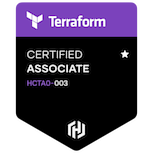
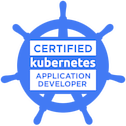










댓글